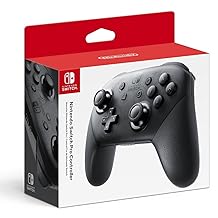Artículo: AMZ-B0B1VHQW5B
Gulikit KK3 Max Controller, Kingkong 3 Wireless Switch Controller with Hall effect Joysticks and Triggers, 1000Hz Polling Rate, 4 Back Buttons Compatible with Switch/Switch 2/OLED/Windows/iOS/Android
Color:
KK3 Black



En stock
0.76 kg
Sí
Nuevo
Amazon
- Switch 2 Wake-Up Support: Requires upgrade to Bluetooth firmware V5.03 first. Then follow 3 simple steps: Set to Switch mode & then hold pair button to enter pairing mode; Enter the Controller - Change Grip/Order interface on Switch 2; After paired successfully, take off either Joy-Con, wait until Switch 2 shows the Joy-Con controller has reconnected, then slide the Joy-Con back on to complete the process.
- 【Maglev Vibration Motor】The KK3 Max Controller has 3 Vibration modes: Maglev motor, HD Vibration and rotor motor mode, with 2 strength levels available (light to strong). Please update your controller firmware to the latest version for optimal performance. (V5.7 Firmware & V3.31 BT Firmware or above)
- 【Multi-Platform Support】Compatible with Switch 2, Switch, Switch OLED, Switch Lite, Steam Deck, Android, iOS, macOS and Windows.The Bluetooth Version is Bluetooth 5.3. The KK3 Max come with a "Hyperlink" adapter for PC-Wins(only) that wireless or wired dual 1000Hz polling rates with low delay.
- 【4 Detachable Metal Rear Paddles】KK3 equipped with 4 detachable metal rear paddles mapping any face buttons, you can swap and change the rear paddles as you want(not programming/macro). Comes with 6 metal rear paddles (3 pairs).
- 【NO Drift Hall Joysticks & Triggers】The high-quality hall effect joysticks (Switches no-deadzone / deadzone mode by pressing 'gear' and 'screen shot' buttons ) with a high precision level of 2200 and adjustable sensitivity(50%, 100%, and 150%). The patented "Smarttrigger" technology for linear digital and analogue trigger modes.
- 【Auto-Pilot Gaming & RGB Light】Records your operations for up to 10 minutes with less than 0.01 seconds of difference within 30 seconds. The star ring RGB lights show different joystick sensitivities with 2 levels of brightness.
- 【6-Axis Gyroscope】GuliKit KingKong 3 controller supports 6-Axis gyro, NFC-Amiibo and Switch awake functions. The patented motion aim assist enhances and elevates your FPS gaming experience.
IMPORT EASILY
By purchasing this product you can deduct VAT with your RUT number
Conoce más detalles
Gulikit king kong 3 max controller - the ultimate wireless switch controller for all your gaming needs! Switch 2 Wake-Up Support Requires upgrade to Bluetooth firmware V5.03 first. Then follow 3 simple steps: Set to Switch mode & then hold pair button to enter pairing mode; Enter the Controller - Change Grip/Order interface on Switch 2; After paired successfully, take off either Joy-Con, wait until Switch 2 shows the Joy-Con controller has reconnected, then slide the Joy-Con back on to complete the process.Patented Maglev Vibration Motor Gulikit kk3 has 3 Vibration modes: Maglev Super Haptic Mode, HD Rumble Mode and Rotor Vibration Mode, choose from 2 strength levels, light to strong. Six different vibration levels provide the most immersive gaming experience Hall Effect Joysticks & Triggers This controller is equipped with 2 Hall Effect Joysticks, 2 Hall Effect Analog Triggers For All Controller Versions, High Precision At Level 2200 AllowsFor More Delicate Joystick Micro-Control with adjustable sensitivity. Patented "Hyperlink" Adapter When this pro controller works with controller for Wireless 1000Hz Polling Rate and it helps you win competitive gaming with super fast response and super low delay Second-Generation Mechanical Buttons Enhanced Reliability, Hyper Responsive Actuation and Great Tactility Patented "Smartrigger" Technology Slide The Switches On The Back To Set For Digital Triggers Enabling An Ultra-Fast Rate Of Fire For Shooting Games Or Analog Triggers Enabling Pressure-Sensitive Action For Car Racing Games. Upgraded Triggers With New Structure And Less Dead Zones Feel More Natural And Responsive Regarding the issue of directional key ghosting in FPS games Adjustable directional keys support switching from Default 8-Directions Mode To 4-Directions Mode, effectively avoiding operational interference. 4 Metal Rear Paddles Detachable,Swappable and Remappable. Equipped with four detachable long keys and a pair of replaceable semi-circular keys. Players can directly map them to any button through the gear button on the front, Simple and easy to use. Upgraded Auto-Pilot Gaming This switch remote controller can record all operating instructions in the game for up to 10 minutes. Optimized With Better Software & Hardware, Architecture And A Self-Correction M KK3 Max kingkong 3 king kong 3 for switch 2 controllerFrequently-Asked Questions and Answers regarding KK3 Max Controllers Q: First-Time Setup & Connection Troubleshooting Guide A: To ensure a clean pairing on Switch, go to System Settings > Controllers and Sensors > Disconnect Controllers, then hold the X button to remove all paired devices. Re-pair your controller afterward. If connection issues persist, please update your controller to Firmware V5.7 and Bluetooth Firmware V3.31 or above. Q:How to Test and Calibrate the Sticks and Buttons? A: 1. On Switch: System Settings > Controllers and Sensors > Calibrate Control Sticks / Test Input Devices 2. On PC: Use standard XInput testing tools to check sticks, buttons, and vibration 3. On Android: Use a gamepad testing app to verify all inputs Q: Tips for Stick Drift or Unstable Movement A: If you notice stick drift or unresponsive input, we recommend performing joystick calibration, upgrading to the latest firmware (V5.7 or above), and re-pairing after clearing previous Bluetooth connections.Q: Fix for Unresponsive ABXY Buttons. A: 1. Restart the Controller: Normal restart: Double-tap the Mode button to turn off, then tap once to power on. Forced reset: Use a pin/toothpick to press the reset hole (on the back) for 3–5 seconds. 2. Reconnect Bluetooth: Delete existing pairings with your device (Switch/PC/Android). Re-pair the controller to clear connection glitches. 3. Test Button Functionality: Switch: Go to Settings → Controllers and Sensors → Check Input Setting to test. PC: Use XINPUT Test Tool to verify inputs. Android: Use Gamepad Test App to check signals. 4. Update Firmware: If issues persist, update the latest firmware (V5.03+). 5. If the problem still persists after the above operation, try wiping the edges and gaps of the button lightly with alcohol to dissolve oxides and dirt. Q: Why there is delay for button or wrong move after pressing? A:1.PC: you may download XINPUT test software from our site to test sticks and buttons. 2.Switch: you can test from console Setting-Controller and Sensors-Check input setting,calibrate stick- test sticks and buttons. 3.If tests pass, the controller and transmission are functional — check game or internet settings. Delay/wrong inputs may stem from game settings, internet speed, or in-game reading speed. 4.Please test the buttons and sticks as above ways first to check the controller is good or not. Note: Ensure your TV’s game mode is enabled. Disable dynamic compensation and noise reduction (these can cause significant delay) — note that different TVs may label these features as sports compensation, frame rate compensation, or similar. Q: Do I need to upgrade the firmware step by step? A: No, you can directly upgrade to the latest firmware. The latest version includes all features from previous versions. Q: What should I do if the upgrade fails and the controller shows no display or won’t turn on? A: The controller has a safety recovery mode that prevents it from being completely "bricked." To resolve this, connect the controller to your computer via USB, press and hold the learning button, and then double-click or single-click the "Mode" button. Once the computer detects the controller as a USB drive, re-copy the firmware.







.svg)