【Best External CD/DVD Drive for Laptop Mac】If you're looking for a durable external DVD drive that won’t quit like many cheap ones often do, the ECD829-Y—sold on Amazon for over 8 years with top ratings—is a reliable choice. It lets you easily enjoy your CD and DVD collections on modern computers without built-in drives. No complex setup, simply plug it into your computer's USB port and it will be recognized automatically (On Mac, the disc drive icon will appear on the desktop after a disc is inserted and successfully read), and you can then use your preferred software to read, burn, or rip CDs and DVDs. (Scroll down to see detailed steps and recommended software)
【Not Just CD-ROM External Drive】This is not only a CD DVD reader player, but also a DVD/CD burner, writer, rewriter, recorder, and ripper. With this CD/DVD adapter, you can play movies or music from discs, burn music, photos, family videos, or data to blank CDs/DVDs, rip (digitize) audio CDs or video DVDs to digital files (e.g. MP3, WMA, MP4) and store to your computer, view photo CDs, install software or games, and back up data for long-term storage or sharing. It handles all common formats—CD-ROM, CD-R/RW, CD+R/RW, DVD-ROM, DVD±R/RW, DVD-RAM, and dual-layer DVD±R DL (VCD too). (Note: Blu-ray and 4K discs are not supported.)
【True USB 3.0 with Dual Connectors】Unlike many low-cost drives that use a look-alike USB 3.0 connector but actually use a USB 2.0 inside (with only 4 internal wires), this ROOFULL CD drive features a genuine USB 3.0 solution—with a full 9-wire cable, true USB 3.0 PCB, and a dedicated controller chip. The data cable has USB Type-A and Type-C 2 kinds of connectors, making it easy to connect to most laptops and desktop computers without the need for an adapter. All of this delivers high-speed data transfer up to 5 Gbps (625 MB/s)—nearly 10 times faster than USB 2.0—along with better power efficiency, more stable performance, longer lifespan, and smoother data processing
【Wide Compatibility】This USB-C external CD/DVD reader writer is compatible with Windows 11/ 10/ 8.1/ 7/ Vista/ XP/98/SE/ME/2000, Linux, and macOS 10.16 or later. It seamlessly complements a variety of laptops, notebooks, desktops, and all-in-one computers from renowned brands like HP, LG, SAMSUNG, ASUS, DELL, ThinkPad, Microsoft, Apple MacBook, and more. For desktop PCs, it's recommended to use the rear USB port on the motherboard to ensure sufficient power.【Kindly Note】This CD/DVD player is not compatible with Chromebooks, smartphones, TVs, iPads, iPhones, projectors, trucks, cars, some Surface models, or Blu-ray/4K discs
【Separate Power Cable for Extra Peace of Mind】Worried your laptop might not provide enough power for this DVD drive? No problem. Along with the main USB 3.0 type-C data cable, we’ve included an extra USB power cable—just in case. If your computer’s USB port can’t fully power the drive, simply plug the extra cable into a USB power adapter or power bank for smooth, uninterrupted performance. (Note: The power cord is not a data cable; avoid using it independently.)
【Excellent Performance】Since 2015, ROOFULL has been a professional manufacturer with 10 years of experience dedicated to producing quality external CD/DVD drives. All disc drives feature a brand‑new loader with strong error correction, low power consumption, and anti-interference capability, guaranteeing stable, quiet, and smooth operation. In addition, every drive undergoes strict testing processes before shipment to ensure the best condition. If the drive you receive doesn’t work for any reason, please don’t worry—we’re here to help. Just reach out to us for tech support or a new device. We provide up to 2 years of after-sales service and will do our best to ensure your satisfaction!
【Compact & Travel-Friendly】This ECD-829Y portable external CD/DVD player for laptop is lightweight and ultra-slim—perfect for use at home, in the office, at school, or on the go. The built-in data cable tucks neatly into the bottom of the drive, so it’s always there when you need it. No worries about losing anything—just plug and play, anywhere. (If you need a carrying case, you can search "B07V4J3WBW" on Amazon.)
【Other Things to Know Before Purchasing】① Due to macOS limitations, the tray cannot be opened via the button after playing or burning a disc. To eject a disc on a Mac, right-click the desktop icon and select "Eject," or go to "File" > "Eject" from the menu. ② Plug and play means no manual driver installation, but software is still required to play or burn discs. ③ Please carefully check the list of compatible devices to avoid purchasing the wrong item














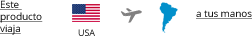








